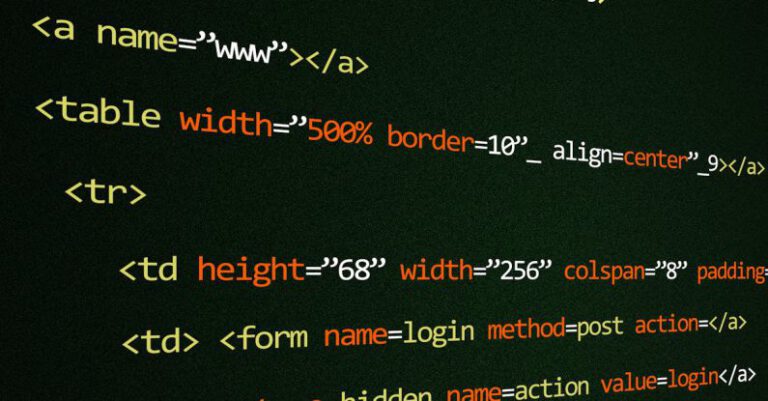What Are the Common Debugging Tools for Php

Debugging in PHP can sometimes be a challenging task, especially when dealing with complex code or elusive bugs. However, having the right tools at your disposal can make the process much smoother and more efficient. In this article, we will explore some of the common debugging tools that PHP developers use to identify and fix issues in their code.
### Xdebug
Xdebug is a powerful and popular debugging tool for PHP that provides a wide range of features to help developers debug their code effectively. One of the key features of Xdebug is its ability to generate stack traces, which can be immensely helpful in identifying the flow of execution in your code. Additionally, Xdebug allows you to set breakpoints, step through code line by line, and inspect variables at runtime. With its profiling capabilities, Xdebug can also help you optimize the performance of your PHP applications.
### PHP Debug Bar
PHP Debug Bar is a useful debugging toolbar that can be integrated into your PHP applications to provide real-time information about the performance and execution of your code. The Debug Bar displays various debugging data, such as query information, memory usage, and execution time, in a convenient and accessible manner. By using the PHP Debug Bar, you can quickly identify bottlenecks and optimize your code for better performance.
### PHPStorm
PHPStorm is a popular integrated development environment (IDE) that offers robust debugging capabilities for PHP developers. With PHPStorm, you can set breakpoints, step through code, inspect variables, and evaluate expressions during runtime. The IDE also provides advanced features like code profiling, code coverage analysis, and integration with Xdebug for seamless debugging experience. PHPStorm’s intuitive interface and powerful debugging tools make it a go-to choice for many PHP developers.
### VarDumper
VarDumper is a simple yet effective debugging tool that allows you to dump and inspect variables in PHP code. With VarDumper, you can easily output the contents of variables, arrays, and objects in a structured and easy-to-read format. This can be particularly useful when you need to quickly check the value of a variable or troubleshoot unexpected behavior in your code. VarDumper is lightweight, easy to use, and a handy tool to have in your debugging arsenal.
### Blackfire
Blackfire is a profiling and performance monitoring tool that can help you identify performance issues in your PHP applications. By profiling your code with Blackfire, you can pinpoint areas of inefficiency, optimize SQL queries, and improve overall application performance. Blackfire provides detailed insights into CPU usage, memory consumption, and execution time, allowing you to fine-tune your code for optimal performance. With its integration capabilities with popular PHP frameworks, Blackfire is a valuable tool for PHP developers looking to optimize their applications.
### PHP_CodeSniffer
PHP_CodeSniffer is a static code analysis tool that can help you maintain coding standards and identify potential issues in your PHP code. By running PHP_CodeSniffer on your codebase, you can ensure consistency in coding style, detect syntax errors, and enforce best practices. PHP_CodeSniffer comes with a set of predefined coding standards, such as PSR-2 and PSR-12, but you can also customize the rules to fit your project requirements. By using PHP_CodeSniffer as part of your development workflow, you can catch errors early and maintain code quality throughout your project.
### Conclusion:
In conclusion, having the right debugging tools at your disposal is essential for PHP developers to effectively troubleshoot and optimize their code. From powerful debugging extensions like Xdebug and PHPStorm to lightweight tools like VarDumper and PHP_CodeSniffer, each tool offers unique features to streamline the debugging process. By incorporating these common debugging tools into your workflow, you can enhance your productivity, identify issues quickly, and deliver high-quality PHP applications.