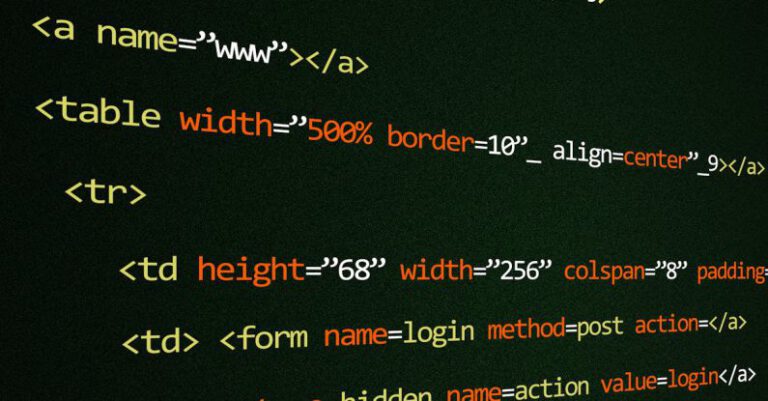What Are the Common Debugging Techniques

Debugging is a crucial part of the software development process. It involves identifying and fixing errors or bugs in the code to ensure that the program functions as intended. Programmers often encounter various issues during the development phase, and having a good understanding of common debugging techniques can help streamline the debugging process and improve overall efficiency.
Identifying the Problem
The first step in debugging is identifying the problem. This involves understanding the symptoms of the issue and isolating the root cause of the bug. One common technique is to reproduce the error consistently to understand the conditions under which it occurs. This can involve running the program multiple times with different inputs or scenarios to pinpoint the exact cause of the problem.
Using Print Statements
Print statements are a simple yet effective debugging technique that involves inserting statements in the code to print out variable values or messages at specific points in the program. This allows programmers to track the flow of the program and identify any unexpected behavior. By strategically placing print statements throughout the code, developers can gain insights into how the program is executing and where potential issues may lie.
Debugging Tools
There are a variety of debugging tools available to help programmers identify and fix bugs in their code. Integrated development environments (IDEs) often come equipped with built-in debugging tools that allow developers to set breakpoints, inspect variable values, and step through the code line by line. Additionally, there are standalone debugging tools that offer more advanced features such as memory analysis and performance profiling.
Unit Testing
Unit testing is a common debugging technique that involves writing test cases for individual units or components of the code. By testing each unit in isolation, developers can quickly identify bugs and ensure that each component functions as intended. Unit testing can be automated using testing frameworks, making it easy to run tests regularly and catch errors early in the development process.
Code Reviews
Code reviews are another valuable debugging technique that involves having peers or team members review the code for errors and potential issues. By having fresh pairs of eyes look at the code, developers can uncover bugs that may have been overlooked during the initial development phase. Code reviews also encourage collaboration and knowledge sharing among team members, leading to improved code quality and fewer bugs in the final product.
Debugging Best Practices
In addition to specific debugging techniques, there are several best practices that programmers can follow to improve their debugging process. One key practice is to document the debugging process by keeping track of the steps taken to identify and fix the bug. This can help in future troubleshooting efforts and prevent similar issues from occurring again.
Another best practice is to break down complex problems into smaller, more manageable tasks. By isolating the problem and tackling it one step at a time, developers can more effectively troubleshoot and resolve bugs in the code. Additionally, it’s important to test changes incrementally to ensure that each modification is having the desired effect and not introducing new bugs.
Conclusion: Enhancing Software Development Through Effective Debugging
In conclusion, mastering common debugging techniques is essential for software developers looking to streamline their debugging process and deliver high-quality code. By understanding how to identify and troubleshoot bugs effectively, programmers can save time and resources during the development phase and produce more reliable software products. Whether it’s using print statements, leveraging debugging tools, or conducting unit tests, incorporating these techniques into the development workflow can lead to better code quality and improved overall efficiency.