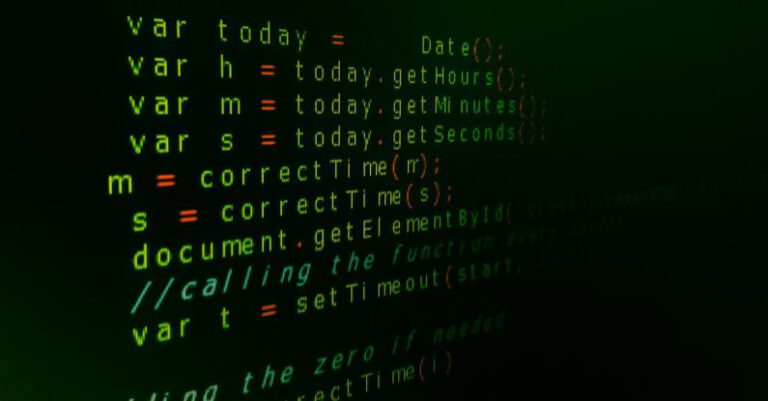What Are the Best Practices for Php Debugging

Debugging PHP code can be a challenging task, especially when dealing with complex applications or unexpected errors. However, with the right practices and tools in place, you can streamline the debugging process and identify and resolve issues more efficiently. In this article, we will explore some of the best practices for PHP debugging that can help you become a more effective developer.
### Enable Error Reporting
One of the first steps to effective PHP debugging is to ensure that error reporting is enabled in your development environment. By setting error reporting to display all errors, warnings, and notices, you can quickly spot any issues in your code that need attention. To enable error reporting, you can modify the `php.ini` file or use the `error_reporting()` function in your PHP script.
### Take Advantage of Debugging Tools
PHP offers a range of debugging tools that can help you identify and fix issues in your code. Tools like Xdebug, Zend Debugger, and PHP Debug Bar provide features such as step debugging, profiling, and variable inspection that can streamline the debugging process. By familiarizing yourself with these tools and incorporating them into your workflow, you can gain valuable insights into the behavior of your code and pinpoint the root cause of any problems.
### Use Var_dump and Print_r for Variable Inspection
When debugging PHP code, it is essential to have a way to inspect the values of variables at different points in your script. The `var_dump()` and `print_r()` functions are invaluable tools for this purpose, as they allow you to output the contents of a variable in a human-readable format. By strategically placing these functions in your code and reviewing the output, you can gain a better understanding of how your variables are being manipulated and identify any unexpected values or types.
### Utilize Logging
Logging is a powerful technique for tracking the flow of execution in your PHP application and capturing relevant information for debugging purposes. By incorporating logging statements throughout your code, you can record key events, errors, and variable values to help you trace the path of execution and identify potential issues. Tools like Monolog and log4php provide flexible logging capabilities that allow you to customize the format and destination of log messages to suit your debugging needs.
### Test with Different Environments
Another best practice for PHP debugging is to test your code in different environments to ensure its compatibility and reliability across various setups. By running your application on different operating systems, web servers, and PHP versions, you can uncover platform-specific issues and address them before deploying your code to production. Using virtualization tools like Docker or Vagrant can help you quickly set up and test your application in different environments without the need for complex configuration.
### Collaborate with Peers
Collaboration with peers and fellow developers can be a valuable asset when debugging PHP code, as it provides fresh perspectives and insights into complex issues. Participating in code reviews, pair programming sessions, or online forums can help you leverage the collective expertise of the community and gain new ideas for troubleshooting and resolving bugs. By sharing your code and seeking feedback from others, you can accelerate the debugging process and improve the quality of your PHP applications.
### Monitor Performance
In addition to identifying and fixing bugs, monitoring the performance of your PHP application is essential for ensuring its scalability and efficiency. Tools like New Relic, Blackfire, and XHProf can help you analyze the execution time, memory usage, and database queries of your code to optimize its performance and identify potential bottlenecks. By regularly monitoring the performance metrics of your application, you can proactively address performance issues and deliver a faster and more responsive user experience.
### Embrace Continuous Integration
Integrating PHP debugging into your continuous integration (CI) pipeline can help you automate the testing and validation of your code changes, reducing the risk of introducing bugs into your application. By setting up automated tests, code analysis, and deployment scripts in your CI environment, you can ensure that your code is consistently tested and validated before being merged into the main codebase. This approach not only improves the reliability of your PHP applications but also enhances collaboration and transparency among team members.
In conclusion, effective PHP debugging requires a combination of best practices, tools, and collaboration to efficiently identify and resolve issues in your code. By enabling error reporting, using debugging tools, inspecting variables, logging key events, testing in different environments, collaborating with peers, monitoring performance, and embracing continuous integration, you can streamline the debugging process and deliver high-quality PHP applications that meet the needs of your users. Incorporating these practices into your development workflow can help you become a more proficient PHP developer and enhance the reliability and performance of your code.