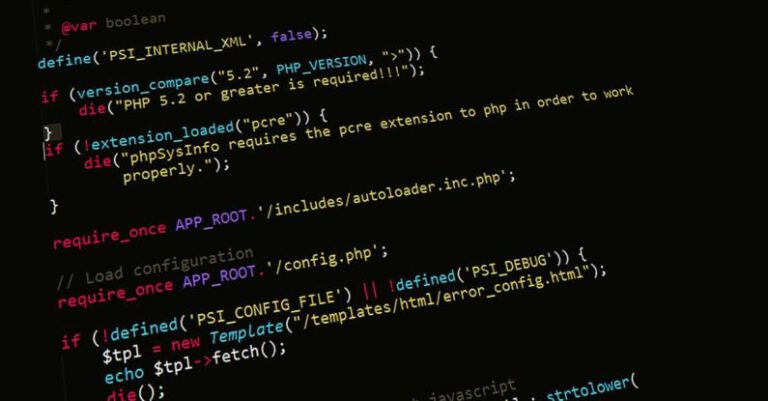How to Use Profiling Tools for Php Performance Tuning

Ensuring optimal performance is crucial when it comes to PHP applications. With the ever-increasing complexity of web applications, it’s vital to continuously monitor and tune the performance of your PHP code. One of the most effective ways to identify bottlenecks and optimize performance is by using profiling tools. Profiling tools provide valuable insights into how your code is executing, helping you pinpoint areas that need improvement. In this article, we will explore how to leverage profiling tools for PHP performance tuning.
Choosing the Right Profiling Tool
Before delving into the world of profiling tools, it’s essential to choose the right one for your specific needs. There are various profiling tools available for PHP, each with its unique features and capabilities. Some popular options include Xdebug, Blackfire, and Tideways. Depending on your requirements, you may opt for a tool that offers real-time profiling, detailed performance metrics, or integration with your existing development environment.
Setting Up the Profiling Tool
Once you’ve selected a profiling tool, the next step is to set it up in your development environment. The setup process may vary depending on the tool you choose, but generally, it involves installing the tool’s extension or library and configuring it to work with your PHP application. Make sure to follow the tool’s documentation for detailed instructions on how to set it up correctly.
Profiling Your PHP Code
With the profiling tool up and running, it’s time to start profiling your PHP code. Profiling involves collecting data on various aspects of your code’s execution, such as memory usage, execution time, and function calls. By analyzing this data, you can identify performance bottlenecks and areas for optimization. To start profiling, you typically need to trigger the tool to collect data while your code is running. This can be done through browser extensions, command-line interfaces, or IDE integrations, depending on the profiling tool.
Analyzing the Profiling Data
Once you’ve collected profiling data, the next step is to analyze it to identify performance issues in your code. Most profiling tools provide visual representations of the data, such as call graphs, flame graphs, and timeline views, making it easier to pinpoint areas that are causing performance degradation. Look for functions or code segments that are consuming a significant amount of resources or taking too long to execute. These are potential candidates for optimization.
Optimizing Your Code
After identifying performance bottlenecks through profiling, the final step is to optimize your PHP code to improve performance. This may involve refactoring code, optimizing algorithms, reducing database queries, or caching data. By addressing the issues identified during profiling, you can significantly enhance the performance of your PHP application. Remember to re-profile your code after making changes to ensure that the optimizations have had the desired effect.
Fine-Tuning Performance Continuously
PHP performance tuning is not a one-time task but an ongoing process. As your application evolves and grows, new performance issues may arise, requiring continuous monitoring and tuning. Make profiling a regular part of your development workflow to catch performance issues early and ensure that your PHP application remains fast and efficient. By incorporating profiling tools into your development process, you can optimize the performance of your PHP code and deliver a seamless user experience.
Incorporating Profiling Tools for Better Performance
In conclusion, leveraging profiling tools is essential for PHP performance tuning. By choosing the right tool, setting it up correctly, profiling your code, analyzing the data, optimizing your code, and continuously fine-tuning performance, you can enhance the speed and efficiency of your PHP applications. Profiling tools provide valuable insights into your code’s execution, helping you identify and address performance bottlenecks effectively. Make profiling a priority in your development process to ensure that your PHP applications deliver optimal performance for your users.