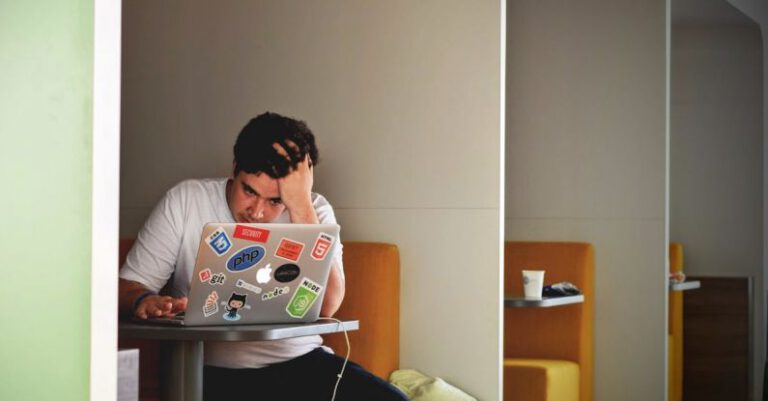How to Optimize Laravel Applications for Performance

Laravel is a powerful PHP framework widely used for creating web applications. While its rich set of features and elegant syntax make it a popular choice among developers, optimizing Laravel applications for performance is essential to ensure they run smoothly and efficiently. In this article, we will explore some key strategies to help you enhance the performance of your Laravel applications.
Understanding the Importance of Performance Optimization
Performance optimization is crucial for any web application, as it directly impacts the user experience and overall success of the project. A fast and responsive application not only improves user satisfaction but also contributes to higher search engine rankings and increased conversion rates. By optimizing your Laravel application for performance, you can enhance its speed, scalability, and efficiency, resulting in a better overall user experience.
Utilize Caching to Improve Response Times
Caching is a powerful technique used to store frequently accessed data in memory, reducing the need to retrieve it from the database every time it is requested. In Laravel, you can take advantage of various caching mechanisms, such as file caching, database caching, and Redis caching, to improve response times and reduce server load. By caching database queries, views, and other expensive operations, you can significantly enhance the performance of your Laravel application.
Optimize Database Queries with Eager Loading
Efficient database queries are essential for improving the performance of Laravel applications. Eager loading is a technique that allows you to load related models along with the primary model, reducing the number of database queries required to fetch data. By optimizing your database queries with eager loading, you can minimize the number of round trips to the database and improve the overall performance of your application.
Implement Queues for Asynchronous Processing
Queues are a powerful feature in Laravel that allow you to defer time-consuming tasks and process them asynchronously in the background. By implementing queues for tasks such as sending emails, processing payments, or generating reports, you can improve the responsiveness of your application and enhance the user experience. Queues help reduce the response time of your application by offloading non-essential tasks to be processed later, allowing the main application to focus on responding quickly to user requests.
Use Lazy Loading to Load Resources On-Demand
Lazy loading is a technique that defers the loading of resources until they are actually needed. In Laravel, you can leverage lazy loading to load resources such as images, scripts, and stylesheets only when they are required, reducing the initial load time of your application. By loading resources on-demand, you can improve the performance of your Laravel application and provide a faster, more seamless user experience.
Optimize Autoloading with Composer
Composer is a dependency manager for PHP that is widely used in Laravel applications to autoload classes and libraries. By optimizing the autoloading process with Composer, you can reduce the time it takes to load classes and improve the performance of your application. Consider using Composer’s classmap feature to generate a map of all the classes in your application, reducing the number of filesystem operations required to load classes and speeding up the autoloading process.
Monitor and Analyze Performance Metrics
Monitoring and analyzing performance metrics is essential for identifying bottlenecks and areas for improvement in your Laravel application. Tools such as Laravel Telescope, New Relic, and Blackfire.io can help you track key performance indicators, such as response times, database queries, and memory usage, allowing you to pinpoint issues and optimize your application for better performance. By regularly monitoring performance metrics, you can identify and address performance issues proactively, ensuring that your Laravel application runs smoothly and efficiently.
Optimizing Laravel applications for performance is essential for delivering a fast, responsive, and user-friendly experience to your audience. By implementing caching, optimizing database queries, using queues for asynchronous processing, and leveraging lazy loading techniques, you can significantly enhance the performance of your Laravel application. Additionally, optimizing autoloading with Composer and monitoring performance metrics can help you identify and address performance bottlenecks, ensuring that your application runs smoothly and efficiently. By following these strategies, you can optimize your Laravel application for performance and provide a seamless user experience to your audience.