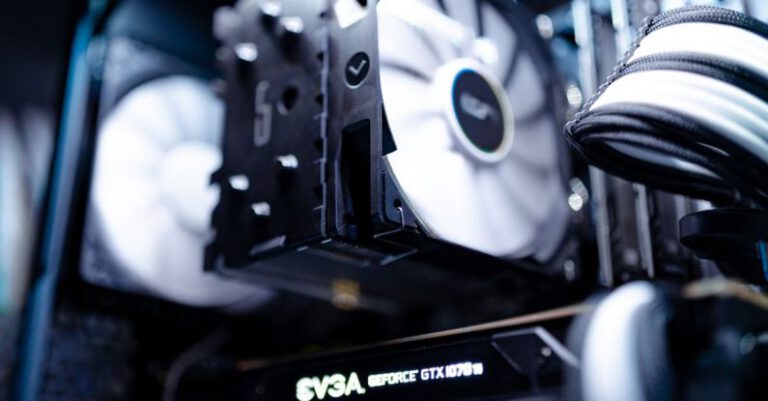How to Optimize Hosting for Php Performance

PHP is a popular programming language for web development, known for its flexibility and ease of use. However, ensuring optimal performance of PHP applications requires more than just writing efficient code. In addition to optimizing the code itself, it is crucial to pay attention to the hosting environment in which the PHP application runs. By fine-tuning the hosting setup, you can significantly improve the performance of your PHP applications. In this article, we will explore some key strategies to optimize hosting for PHP performance.
Choose the Right Hosting Provider
Selecting the right hosting provider is the first step towards optimizing PHP performance. When choosing a hosting provider, consider factors such as server speed, uptime guarantee, scalability, and customer support. Opt for a hosting provider that offers high-performance servers with ample resources to ensure smooth operation of your PHP applications. Look for providers that specialize in PHP hosting or offer optimized hosting solutions for PHP applications.
Utilize PHP Opcode Caching
PHP opcode caching can dramatically improve the performance of PHP applications by reducing the overhead of compiling PHP code on each request. Opcode caching stores the compiled bytecode of PHP scripts in memory, allowing the server to quickly execute the code without the need for recompilation. Popular opcode caching solutions for PHP include APC (Alternative PHP Cache) and OPcache. Enable opcode caching on your server to boost the performance of your PHP applications significantly.
Enable Gzip Compression
Enabling Gzip compression on your server can help reduce the size of data transferred between the server and the client, resulting in faster page loading times for your PHP applications. Gzip compression works by compressing the content before sending it to the client’s browser, reducing the amount of data that needs to be transmitted. Most modern web servers support Gzip compression, and it can be easily enabled through server configuration settings. By enabling Gzip compression, you can improve the performance of your PHP applications and provide a faster browsing experience for your users.
Optimize Database Performance
Database performance plays a critical role in the overall performance of PHP applications. To optimize database performance, ensure that your database queries are efficient and well-optimized. Use indexes on frequently queried columns to speed up database searches and reduce query execution times. Additionally, consider implementing database caching to reduce the load on the database server and improve the responsiveness of your PHP applications. By optimizing database performance, you can enhance the overall performance of your PHP applications and deliver a seamless user experience.
Utilize Content Delivery Networks (CDNs)
Content Delivery Networks (CDNs) can help improve the performance of your PHP applications by distributing content across a network of servers located in various geographical locations. CDNs cache static assets such as images, CSS files, and JavaScript libraries, reducing the load on the origin server and speeding up content delivery to users. By leveraging a CDN, you can reduce latency, improve page load times, and enhance the overall performance of your PHP applications. Integrate a CDN into your hosting setup to take advantage of its performance benefits.
Monitor and Analyze Performance Metrics
Monitoring and analyzing performance metrics is essential for identifying bottlenecks and optimizing the performance of your PHP applications. Use tools like New Relic, Blackfire, or Xdebug to monitor key performance indicators such as response times, CPU usage, memory usage, and database queries. Analyze the performance data to identify areas for improvement and optimize your hosting environment accordingly. By continuously monitoring performance metrics, you can ensure that your PHP applications run smoothly and efficiently.
In conclusion, optimizing hosting for PHP performance is crucial for delivering fast and responsive PHP applications to users. By choosing the right hosting provider, utilizing opcode caching, enabling Gzip compression, optimizing database performance, leveraging CDNs, and monitoring performance metrics, you can significantly improve the performance of your PHP applications. Implement these strategies in your hosting setup to enhance the speed, reliability, and efficiency of your PHP applications. By prioritizing performance optimization, you can provide a seamless user experience and drive the success of your PHP projects.