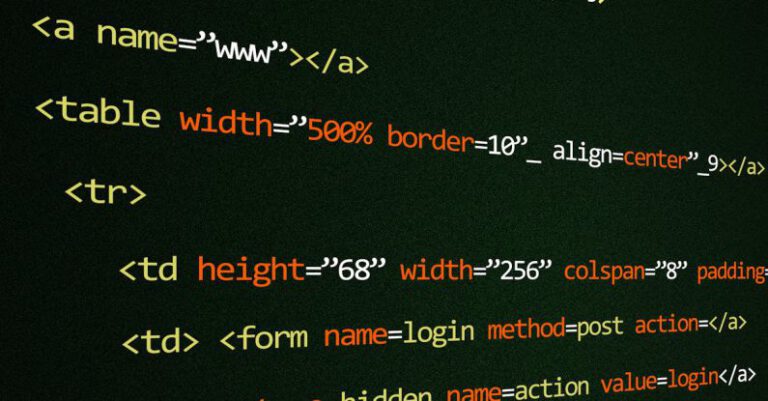How to Log Errors in Php Applications

Logging errors in PHP applications is a crucial aspect of ensuring the stability and performance of your code. By effectively logging errors, you can easily track down issues, identify root causes, and swiftly resolve them. In this article, we will delve into the importance of error logging in PHP applications and explore some best practices to implement effective error logging mechanisms.
**Why Error Logging is Essential**
Errors are an inevitable part of software development, and PHP applications are no exception. When errors occur in your code, they can lead to unexpected behaviors, application crashes, and potentially, data loss. By logging errors, you create a record of these occurrences, enabling you to analyze, troubleshoot, and improve the overall quality of your application.
**Using PHP’s Built-in Error Logging Functions**
PHP provides several built-in functions that allow you to log errors effectively. One of the most commonly used functions is `error_log()`. This function enables you to log errors to various destinations, such as a file, the system logger, or a remote server. By utilizing this function, you can customize the error logging process to suit your specific requirements.
**Configuring Error Logging in php.ini**
To configure error logging settings in PHP, you can modify the php.ini file. This file contains various directives that control how errors are logged and displayed. By adjusting these settings, you can specify the types of errors to log, the log file location, and the error reporting level. Customizing these configurations allows you to streamline the error logging process and ensure that you capture relevant information.
**Implementing Custom Error Handlers**
In addition to using PHP’s built-in error logging functions, you can implement custom error handlers to enhance the error logging capabilities of your application. Custom error handlers enable you to define how errors are handled, formatted, and logged. By creating tailored error handling functions, you can centralize error logging logic, standardize error messages, and improve the overall error tracking process.
**Leveraging Logging Libraries**
Several logging libraries are available for PHP that provide advanced features and functionalities for error logging. These libraries offer capabilities such as log rotation, log filtering, and log formatting, enhancing the overall error logging experience. By integrating logging libraries into your PHP application, you can streamline error management, improve log readability, and facilitate error analysis.
**Monitoring and Analyzing Error Logs**
Once you have implemented error logging in your PHP application, it is essential to regularly monitor and analyze the error logs. By reviewing error logs systematically, you can identify recurring issues, detect patterns, and prioritize fixes based on the severity of errors. Monitoring error logs also allows you to proactively address potential issues before they escalate, ensuring the stability and reliability of your application.
**Optimizing Error Logging Performance**
While error logging is essential for maintaining the health of your PHP application, it is crucial to optimize the error logging process to minimize performance overhead. To improve error logging performance, consider techniques such as asynchronous logging, batch processing, and log level filtering. By optimizing error logging performance, you can efficiently capture errors without impacting the overall performance of your application.
**Wrapping Up**
Effective error logging is a fundamental aspect of PHP application development that plays a vital role in ensuring code quality, stability, and reliability. By implementing best practices for error logging, such as using PHP’s built-in functions, configuring error logging settings, and leveraging custom error handlers and logging libraries, you can streamline the error management process and enhance the overall robustness of your application. Remember to monitor and analyze error logs regularly, optimize error logging performance, and continuously refine your error logging strategy to maintain a healthy and resilient PHP application.