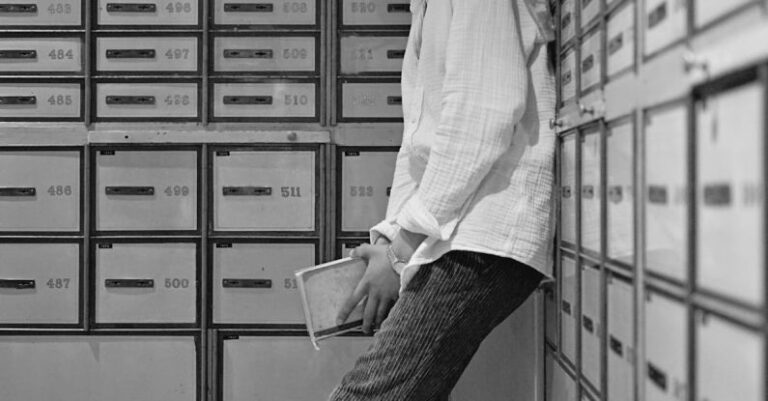How to Implement Database Migrations in Php

Database migrations are a crucial aspect of managing and updating databases efficiently in a PHP application. When it comes to handling database schema changes, migrations provide a structured approach that allows developers to track and version control modifications made to the database. In this article, we will delve into the process of implementing database migrations in PHP and explore the benefits they offer in terms of database management and version control.
### Understanding Database Migrations
Before diving into the implementation details, it’s essential to grasp the concept of database migrations. Database migrations are scripts that define and apply changes to the database schema over time. These changes can include creating new tables, altering existing columns, adding indexes, or any other modifications necessary to evolve the database structure.
### Choosing a Migration Tool
There are several migration tools available in the PHP ecosystem that simplify the process of managing database schema changes. Popular tools like `Phinx`, `Doctrine Migrations`, and `Laravel Migrations` provide functionalities to create, apply, and rollback migrations seamlessly. Depending on your project requirements and familiarity with a specific tool, choose one that best suits your needs.
### Setting Up the Migration Environment
To kickstart the migration process, you need to set up the migration environment within your PHP project. This involves configuring the migration tool of your choice, defining the directory structure for migrations, and establishing a connection to the database. Ensure that the necessary dependencies are installed and the configuration is correctly set up to begin creating and applying migrations.
### Creating Migration Files
Once the environment is set up, you can start creating migration files to define the database schema changes. Each migration file typically consists of an `up()` method to apply the changes and a `down()` method to rollback the modifications if needed. By following a naming convention for migration files and organizing them chronologically, you can maintain a structured history of database changes.
### Applying Migrations
After creating the migration files, the next step is to apply the migrations to the database. Using the migration tool’s command-line interface, you can run commands to execute the pending migrations and update the database schema accordingly. This process ensures that all changes defined in the migration files are reflected in the database, enabling seamless updates without manual intervention.
### Rolling Back Migrations
In cases where you need to revert a database change or fix an issue caused by a migration, rolling back migrations becomes a valuable feature. Most migration tools offer commands to rollback specific migrations or all migrations, allowing you to undo changes and restore the database to a previous state. This capability enhances the flexibility of managing database modifications effectively.
### Version Control and Collaboration
One of the significant advantages of using database migrations is the ability to version control database changes and collaborate with team members efficiently. By storing migration files in the project repository, developers can track the evolution of the database schema, review changes made by team members, and ensure consistency across environments. This practice promotes transparency and facilitates collaboration in database management.
### Best Practices for Database Migrations
To optimize the implementation of database migrations in PHP projects, adhere to best practices such as maintaining…
### Streamlining the Database Evolution
In conclusion, implementing database migrations in PHP empowers developers to streamline the process of managing and evolving database schemas. By leveraging migration tools, creating structured migration files, and following best practices, developers can efficiently handle database changes, ensure version control, and collaborate seamlessly within a project. Embrace the power of database migrations to enhance the efficiency and maintainability of your PHP applications.