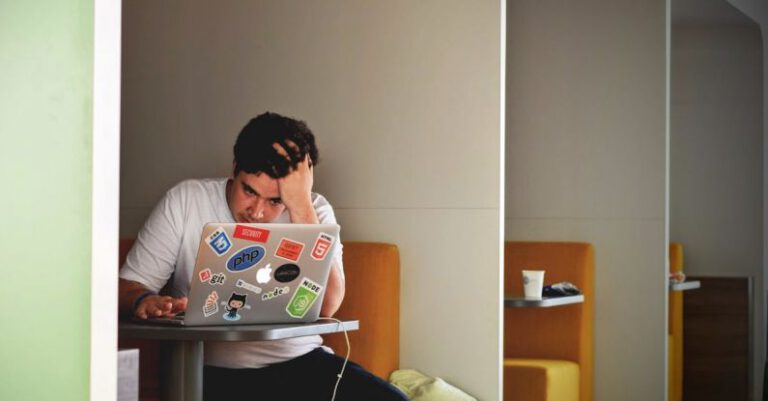How to Get Started with Codeigniter

CodeIgniter is a powerful PHP framework that allows developers to build web applications quickly and efficiently. If you’re new to CodeIgniter and looking to get started, this article will guide you through the essential steps to kickstart your journey into this popular framework.
### Setting Up Your Development Environment
Before diving into CodeIgniter, the first step is to set up your development environment. You’ll need a local server stack like XAMPP, WAMP, or MAMP installed on your machine to run PHP applications. Once you have your server stack up and running, you can proceed to download the latest version of CodeIgniter from the official website.
### Installing CodeIgniter
After downloading the CodeIgniter framework, unzip the package and move the files to the root directory of your local server. Next, open your web browser and navigate to the localhost URL where you placed the CodeIgniter files. If everything is set up correctly, you should see the CodeIgniter welcome page, indicating that the installation was successful.
### Understanding the CodeIgniter Structure
CodeIgniter follows the Model-View-Controller (MVC) architectural pattern, which separates the application logic into three components: models, views, and controllers. Models handle data manipulation, views display the user interface, and controllers act as intermediaries between the models and views.
### Creating Your First Controller
To create a new controller in CodeIgniter, navigate to the `application/controllers` directory and create a new PHP file with the desired controller name. Inside the file, define your controller class by extending the `CI_Controller` class provided by CodeIgniter. You can then add functions within the controller to handle different requests and load views.
### Defining Routes
Routes in CodeIgniter determine how URLs are mapped to specific controllers and methods within your application. You can define custom routes in the `application/config/routes.php` file to create user-friendly URLs and improve the overall structure of your application.
### Working with Views
Views in CodeIgniter are used to present the user interface of your application. You can create view files in the `application/views` directory and load them from your controllers using the `load->view()` method. Views can contain HTML, CSS, JavaScript, and PHP code to render the desired output to the user.
### Implementing Models
Models in CodeIgniter are responsible for interacting with the database and handling data operations. You can create model files in the `application/models` directory and define functions to retrieve, insert, update, and delete data from your database tables. By separating data manipulation from the controllers, models help maintain a clean and organized codebase.
### Utilizing CodeIgniter Libraries and Helpers
CodeIgniter provides a wide range of libraries and helpers to streamline common tasks in web development. You can leverage these built-in resources to handle tasks such as form validation, file uploading, session management, and more. By utilizing CodeIgniter libraries and helpers, you can save time and effort in implementing essential features in your application.
### Testing Your CodeIgniter Application
Before deploying your CodeIgniter application to a live server, it’s crucial to test it thoroughly to ensure that all functionalities work as expected. You can use the built-in CodeIgniter testing tools and debuggers to identify and fix any issues in your code. Additionally, performing manual testing on different browsers and devices can help ensure a seamless user experience.
### Launching Your CodeIgniter Application
Once you have developed and tested your CodeIgniter application locally, you can deploy it to a live server for public access. Ensure that you configure the server environment properly, set up the database connections, and update any necessary configurations before launching your application. By following best practices in deployment, you can ensure a smooth transition from development to production.
### Embracing Continuous Learning
As you delve deeper into CodeIgniter development, remember that learning is an ongoing process. Stay updated with the latest trends and best practices in web development, explore new features and functionalities in CodeIgniter, and engage with the vibrant community of developers to exchange knowledge and insights. By embracing continuous learning, you can enhance your skills and stay ahead in the dynamic field of web development.
### Embracing Continuous Learning
As you delve deeper into CodeIgniter development, remember that learning is an ongoing process. Stay updated with the latest trends and best practices in web development, explore new features and functionalities in CodeIgniter, and engage with the vibrant community of developers to exchange knowledge and insights. By embracing continuous learning, you can enhance your skills and stay ahead in the dynamic field of web development.