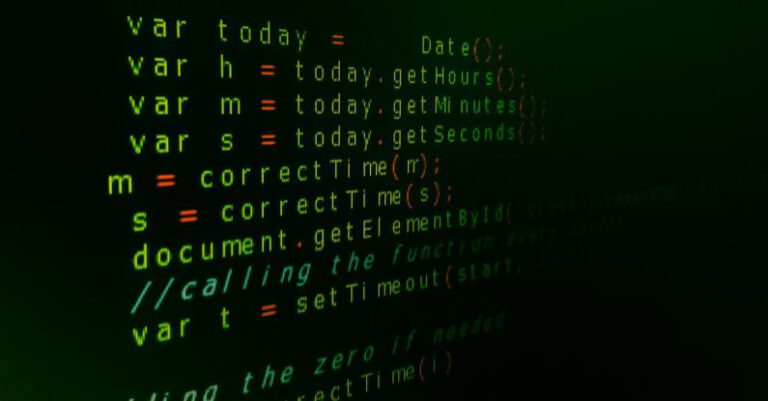How to Deploy Php Applications on Aws
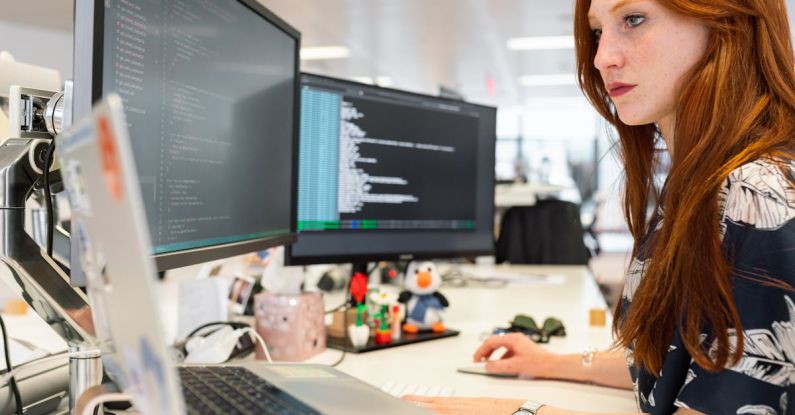
Deploying PHP Applications on AWS
For developers looking to deploy PHP applications on the cloud, Amazon Web Services (AWS) provides a robust and scalable platform to host web applications. By leveraging AWS services such as EC2, RDS, and Elastic Beanstalk, developers can easily set up and manage their PHP applications in a highly efficient and cost-effective manner. In this article, we will explore the steps involved in deploying PHP applications on AWS and provide tips for optimizing performance and ensuring seamless deployment.
Creating an EC2 Instance
The first step in deploying a PHP application on AWS is to create an EC2 instance. EC2 instances are virtual servers that can be easily provisioned and scaled based on the application’s requirements. To create an EC2 instance, log in to the AWS Management Console, navigate to the EC2 dashboard, and click on the “Launch Instance” button. Choose an Amazon Machine Image (AMI) that includes PHP and other necessary components for your application, select the desired instance type, configure the security group settings, and launch the instance.
Setting Up a Web Server
Once the EC2 instance is up and running, the next step is to set up a web server to host the PHP application. Apache and Nginx are popular choices for web servers that support PHP. You can install the web server of your choice on the EC2 instance by connecting to the instance via SSH and running the necessary commands to install and configure the web server. Make sure to configure the web server to serve PHP files properly and set up any required virtual hosts or domains for your application.
Installing PHP and Dependencies
After setting up the web server, the next step is to install PHP and any required dependencies for your application to run smoothly. You can install PHP on the EC2 instance using package managers such as Yum or Apt-get, depending on the operating system of the instance. Additionally, you may need to install PHP extensions and modules to support specific features or functionalities of your application. Make sure to test the PHP installation and configuration to ensure that the application can run without any issues.
Configuring a Database
Many PHP applications rely on databases to store and retrieve data. AWS provides a managed database service called RDS that makes it easy to set up, operate, and scale databases in the cloud. To configure a database for your PHP application, you can create an RDS instance using the AWS Management Console, choose the desired database engine (such as MySQL or PostgreSQL), configure the instance settings, and launch the database. Once the database is up and running, you can connect to it from your PHP application and start storing and retrieving data.
Deploying the PHP Application
With the web server, PHP, and database set up, the final step is to deploy the PHP application onto the EC2 instance. You can deploy the application by uploading the PHP files to the web server, configuring any necessary settings or environment variables, and testing the application to ensure that it works as expected. Additionally, you can use tools such as Git or AWS CodeDeploy to automate the deployment process and ensure that updates to the application are deployed seamlessly.
Optimizing Performance
To optimize the performance of your PHP application on AWS, consider implementing caching mechanisms, using a content delivery network (CDN) to serve static assets, and optimizing the database queries. By caching frequently accessed data and assets, you can reduce the load on the web server and improve the overall performance of the application. Additionally, using a CDN can help distribute content globally and reduce latency for users accessing the application from different regions.
Monitoring and Scaling
Once the PHP application is deployed on AWS, it is important to monitor its performance and scale resources as needed to handle fluctuations in traffic. AWS provides monitoring tools such as CloudWatch that allow you to track metrics such as CPU usage, memory utilization, and network traffic. By setting up alarms and scaling policies based on these metrics, you can automatically adjust the resources allocated to the application to ensure optimal performance and availability.
In conclusion, deploying PHP applications on AWS offers developers a flexible and scalable platform to host web applications with ease. By following the steps outlined in this article and optimizing performance through caching, CDNs, and monitoring, developers can ensure that their PHP applications run smoothly and efficiently on AWS. With the right tools and best practices in place, deploying PHP applications on AWS can be a straightforward and rewarding experience for developers looking to leverage the power of the cloud.