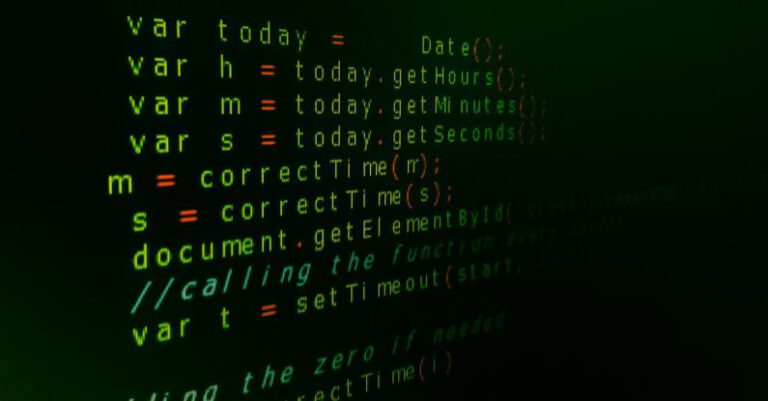How to Build a Blog with Laravel

Building a Blog with Laravel
Blogging has become an incredibly popular way to share thoughts, experiences, and knowledge with the world. If you’ve been thinking about starting your own blog, Laravel is a fantastic framework to use. Known for its elegant syntax and powerful features, Laravel makes it easy to create a robust and dynamic blog that can attract and engage readers. In this article, we will explore how you can build a blog using Laravel and unleash your creativity in the digital realm.
Setting Up Laravel
Before you can start building your blog, you need to set up Laravel on your system. The first step is to install Laravel using Composer. Simply run the following command in your terminal:
“`bash
composer create-project –prefer-dist laravel/laravel blog
“`
This command will create a new Laravel project named “blog” in the directory where you run it. Once the installation is complete, navigate to the project folder using the `cd blog` command.
Creating Models and Migration
In Laravel, models are used to interact with the database, while migrations are used to define the structure of the database tables. To create a model and migration for blog posts, run the following Artisan command:
“`bash
php artisan make:model Post -m
“`
This command will generate a new model named “Post” along with a migration file. Open the migration file located in the `database/migrations` directory and define the columns for your blog posts table.
Creating Controllers
Controllers in Laravel handle the logic behind different parts of your application. To create a controller for managing blog posts, run the following command:
“`bash
php artisan make:controller PostController
“`
This command will generate a new controller named “PostController” in the `app/Http/Controllers` directory. In this controller, you can define methods for displaying, creating, updating, and deleting blog posts.
Setting Up Routes
Routes in Laravel define the URLs that your application can respond to and the corresponding controller methods that should be executed. Open the `routes/web.php` file and define the routes for your blog posts:
“`php
Route::get(‘/posts’, ‘PostController@index’);
Route::get(‘/posts/{id}’, ‘PostController@show’);
Route::post(‘/posts’, ‘PostController@store’);
Route::put(‘/posts/{id}’, ‘PostController@update’);
Route::delete(‘/posts/{id}’, ‘PostController@destroy’);
“`
These routes map different HTTP methods to the corresponding controller methods for displaying, creating, updating, and deleting blog posts.
Creating Views
Views in Laravel are used to display the user interface of your application. To create views for displaying and managing blog posts, run the following command:
“`bash
php artisan make:view posts/index
php artisan make:view posts/show
php artisan make:view posts/create
php artisan make:view posts/edit
“`
These commands will generate Blade template files for listing posts, displaying a single post, creating a new post, and editing an existing post. Customize these views to match the design of your blog.
Styling Your Blog
To make your blog visually appealing, you can use CSS frameworks like Bootstrap or Tailwind CSS. Include the necessary stylesheets in your Blade templates to enhance the look and feel of your blog.
Securing Your Blog
Security is paramount when building a blog. Laravel provides built-in features for protecting your application from common security threats. Make sure to implement authentication, authorization, and validation to safeguard your blog against unauthorized access and malicious attacks.
Promoting Your Blog
Once your blog is up and running, it’s time to promote it to attract readers. Share your blog posts on social media, engage with your audience, and optimize your content for search engines to increase visibility and reach a wider audience.
In conclusion,
Building a blog with Laravel offers a seamless and efficient way to showcase your writing skills and connect with a global audience. By following the steps outlined in this article, you can create a feature-rich blog that stands out in the digital landscape. Embrace the power of Laravel and unleash your creativity to build a blog that captures the hearts and minds of your readers. Happy blogging!