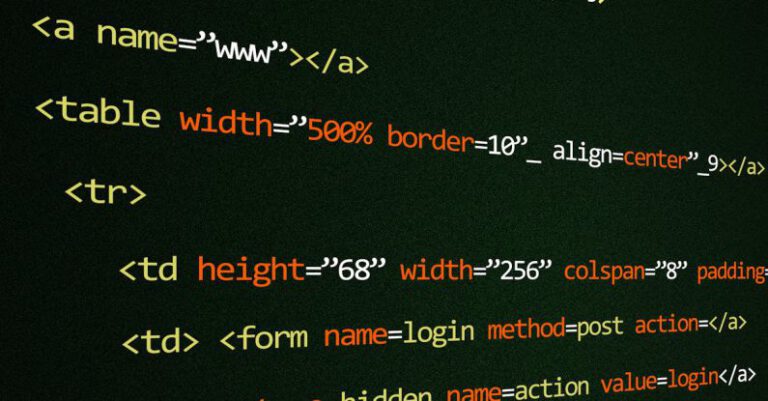How to Debug Php Applications Effectively

Debugging PHP applications can be a challenging task for developers, as it often involves identifying and fixing complex issues within the code. However, with the right tools and strategies, debugging can become a more efficient and effective process. In this article, we will explore some tips and techniques to help you debug PHP applications effectively.
Understand the Error Messages
One of the first steps in debugging PHP applications is to carefully read and understand the error messages that are generated. Error messages provide valuable information about what went wrong in the code, such as syntax errors, undefined variables, or function calls. By paying close attention to these messages, you can quickly pinpoint the source of the issue and start working on a solution.
Utilize Debugging Tools
PHP offers a range of debugging tools that can help developers identify and resolve issues in their code. One popular tool is Xdebug, which provides features such as stack traces, profiling information, and code coverage analysis. By integrating Xdebug into your development environment, you can gain valuable insights into the behavior of your PHP code and streamline the debugging process.
Another useful tool is PHPStorm, a powerful IDE that offers advanced debugging capabilities, such as step debugging, breakpoints, and expression evaluation. PHPStorm allows developers to inspect variables, track the execution flow of their code, and identify potential bugs more effectively.
Write Unit Tests
Writing unit tests is an essential practice for ensuring the quality and reliability of PHP applications. Unit tests help developers validate the behavior of individual components or functions in their code, making it easier to detect and fix bugs early in the development process. By writing comprehensive unit tests for your PHP code, you can create a safety net that allows you to catch issues before they impact the functionality of your application.
Use Logging
Logging is a valuable technique for tracking the execution flow of PHP applications and identifying potential issues. By strategically placing logging statements throughout your code, you can monitor the values of variables, track the flow of control, and debug complex interactions between different components. Tools like Monolog provide a flexible and customizable logging framework that allows developers to record and analyze application events effectively.
Check Configuration Settings
Sometimes, the root cause of a bug in a PHP application can be traced back to misconfigured settings. It is essential to check the configuration of your PHP environment, including settings related to error reporting, display errors, and logging levels. By ensuring that your PHP configuration is set up correctly, you can avoid common pitfalls and make the debugging process more straightforward.
Collaborate with Peers
Collaborating with peers and seeking input from other developers can be a valuable resource when debugging PHP applications. By discussing the issue with colleagues or participating in online forums and communities, you can benefit from fresh perspectives, alternative solutions, and collective expertise. Peer collaboration can help you uncover blind spots, explore new debugging techniques, and ultimately find more effective ways to resolve challenging issues in your PHP code.
Optimize Performance
In addition to debugging specific issues, it is essential to optimize the performance of PHP applications to prevent future bugs and ensure smooth operation. Techniques such as code profiling, caching, and database optimization can help you identify performance bottlenecks and improve the overall efficiency of your PHP code. By addressing performance issues proactively, you can reduce the likelihood of encountering bugs and create a more stable and reliable application.
Incorporate Continuous Integration
Continuous integration is a development practice that involves automatically building, testing, and deploying code changes to production environments. By incorporating continuous integration into your workflow, you can detect bugs early, ensure code quality, and streamline the debugging process. Tools like Jenkins, Travis CI, and CircleCI offer robust continuous integration capabilities that can help you automate testing, identify issues quickly, and deliver high-quality PHP applications consistently.
In conclusion, debugging PHP applications effectively requires a combination of technical skills, tools, and best practices. By understanding error messages, utilizing debugging tools, writing unit tests, logging events, checking configuration settings, collaborating with peers, optimizing performance, and incorporating continuous integration, developers can streamline the debugging process and create more robust and reliable PHP applications. By following these tips and techniques, you can become a more proficient PHP developer and tackle debugging challenges with confidence and efficiency.